PS Cashbook
SuperStream - Set a Default Super Payment Account
Summary
How do I setup a default superannuation payment account for contribution peyments made via SuperStream in Cashbook?
Detailed Description
This account will only be used if you choose to create a cashbook transaction to record the SuperStream contribution.
Step 1:
- If this is the first time you are creating payroll records, please ensure that you have Setup your Wages and Super Accounts in Chart correctly for Payroll.
Step 2:
- Click on Payroll toolbar option.
- Click on the SuperStream tab.
- In the Default Super payment account box, select your superannuation owing account from the drop-down menu.
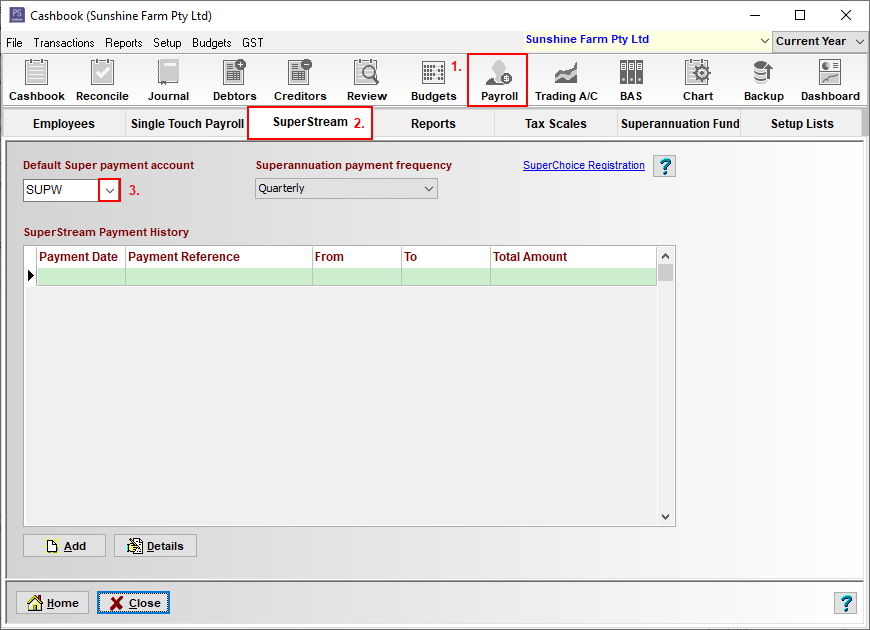
Was this helpful?
Not helpful (
) Very helpful

 Teamviewer
Teamviewer