PS Cashbook
Single Touch Payroll - Cashbook User Access
Summary
How do I enable User Access?
Detailed Description
Single Touch Payroll (STP) works by sending salaries and wages, PAYG withholding, superannuation liability from Cashbook to the ATO as you pay your employees.
This is the login that an employer will use to make STP submissions. This is called your Cashbook Login.
To enable User Access:
- Click on Users > Enable menu options.
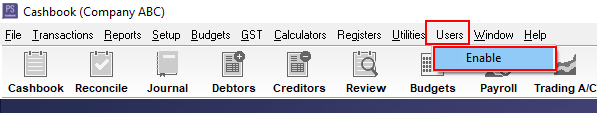
After enabling User Access, you must create an administrator account. Administrator users can manage user accounts, reset forgotten passwords, etc.
- Click Yes to the following message to continue enabling User Access:
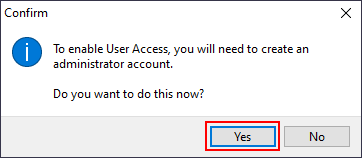
In the Add Users window enter:
- Username: A unique name to identify the user.
- Full Name: User's full name.
- Administrator: Is this account for an administrator? Administrators have additional access (see User Accounts).
- Password: A user must be given a password when created. The user can change their password at a later date, and administrator users can reset passwords if they are forgotten.
- Click on the Add SuperChoice Details button. (If this user is authorized to make Single Touch Payroll reports to the ATO and they have a user account with SuperChoice, the details can be added here.)
For example:
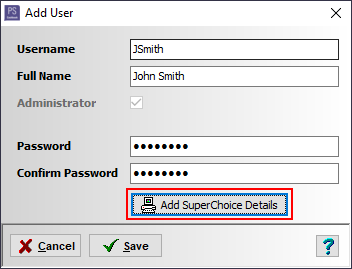
In the SuperChoice Login Details window:
- Enter Username.
- Enter Password.
- Click OK to continue.
For example:
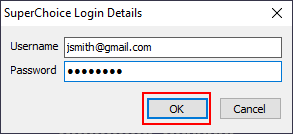
- Click on the Save button.
Please note:
User Access feature does not limit provide tools to limit area of access at this time. It is primarily for auditing compliance as part of Single Touch Payroll.

 Teamviewer
Teamviewer