PS Stockbook
Installing and/or Registering Stockbook
Detailed Description
To get started in Stockbook you either need to register your demonstration product or download the program. Please click on one of the following links:
1. Install Stockbook
If you are a brand new user and have not trialled or ever downloaded Stockbook before:
Install Stockbook for the First Time
2. Register Stockbook
If you have already trialled Stockbook and you will need to register your newly purchased subscription.
If you have downloaded Stockbook by clicking on Free Trial or already downloaded the demonstration version, you will need to change the program from the Demonstration Database to the Default Database to register your program.

You cannot register your program if you are in Demonstration.
If you are still in Demonstration:
Click on File > Other Databases > Default Database menu option.

The Demonstration Database is handy for trying out ideas that don't compromise your own live data. You are welcome to use it as a sandpit for new ideas.
Once you are in the Default Database
- Click on the File > Registration menu option.
- Enter your Client Id.
- Click on Register NOW!

Please ignore the Unlock Code
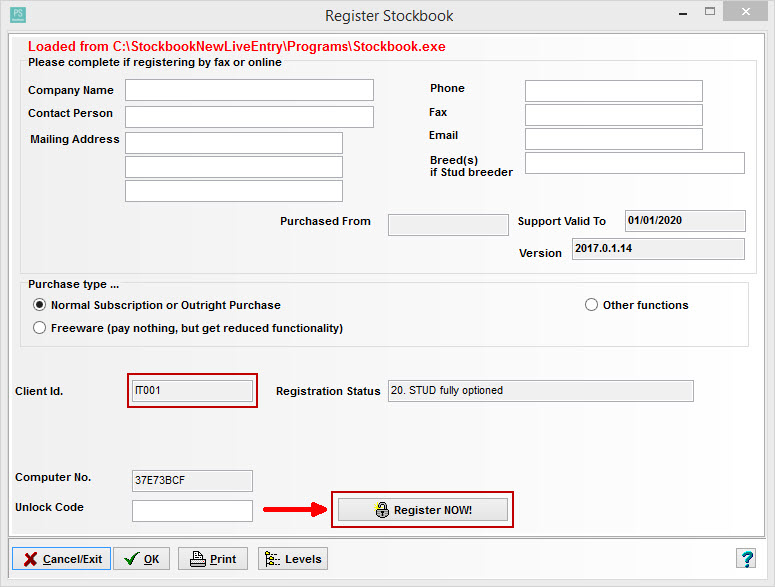
- Click on the Yes button to the Confirm message:
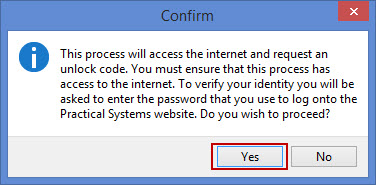
- In the Website Password window, enter your password given to you in your Welcome Email.
- Click on the OK button.
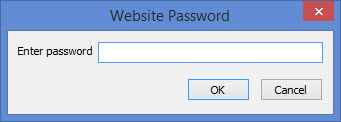
You are now able to use Stockbook.

Please refer to the Quick Start Guide for more information on how to get started in Stockbook.

 Teamviewer
Teamviewer