PS Cashbook
Recording an Asset Purchases
Summary
How do I record the purchase of an asset?
Detailed Description
Click on the following Knowledge Base item link: Adding an Asset account and Balance Sheet Linked accounts, to make sure you have the correct account codes necessary to record the purchase of an Asset.
Step 1.
- Click on the Cashbook toolbar option.
- Click on the Add button.
- Click Yes to the Confirm message: ' Do you want to enter transactions for "Bank Account", in the file "Company ABC"?
Step 2.
In the Add Transactions window:
- Type - Payment
- Date -
- Reference - EFT, BPAY etc
- Paid To - name of supplier e.g. John Deere Financial
- Gross Amount Including GST - amount paid
- Dissection Details
- Code - account code of purchase account
- Enterprise - optional
- Quantity - optional
- Note - name of fixed asset purchase
- Click on the tab key - this will take you to the Fixed Asset register.
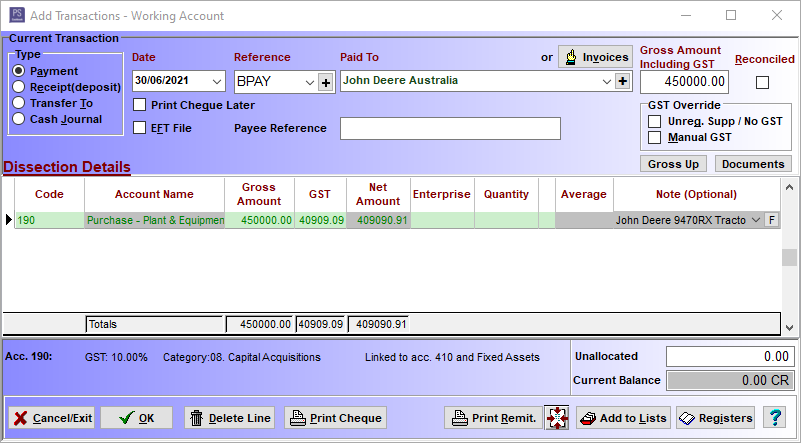
Step 3.
Note: Adding an item to the Fixed Asset Register is only applicable to those on Level 4.
- Enter details.
Note: value of asset does not include GST (net).
For example:
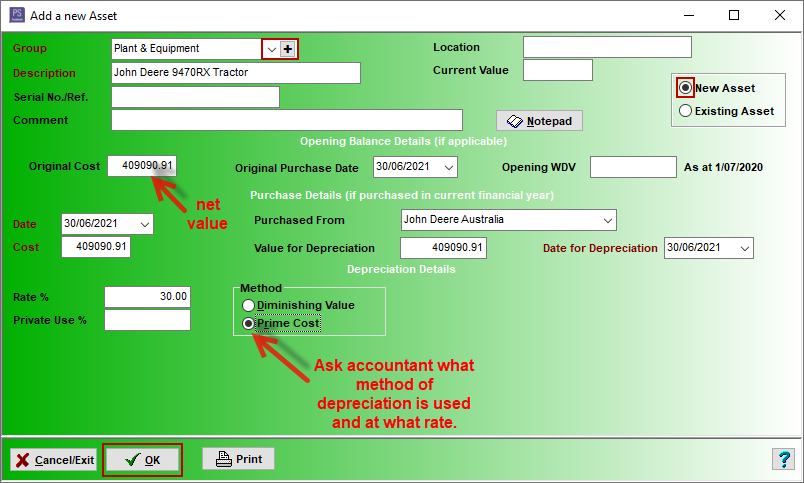
- Click OK to save.
- Click OK to save transaction.
Click on the following Knowledge Base link for Setup loan accounts to finance an asset purchase.

 Teamviewer
Teamviewer