PS Stockbook
Export Weights,Traits and Scan to Breedplan
Summary
How do I submit weights and other data to Breedplan from Stockbook?
Detailed Description
Note: You must have your Breed Society details set-up before you are able to export data
Step 1
- On the animal screen select the required animals.
- Select sequential animals by using the Shift button. Click the first required animal, hold down the Shift key and select the last animal required in sequence.
- Select non-sequential animals by using the Ctrl button. Hold down the Ctrl button while you click on each required animal. Clicking an animal already selected in this mode will deselect the animal.
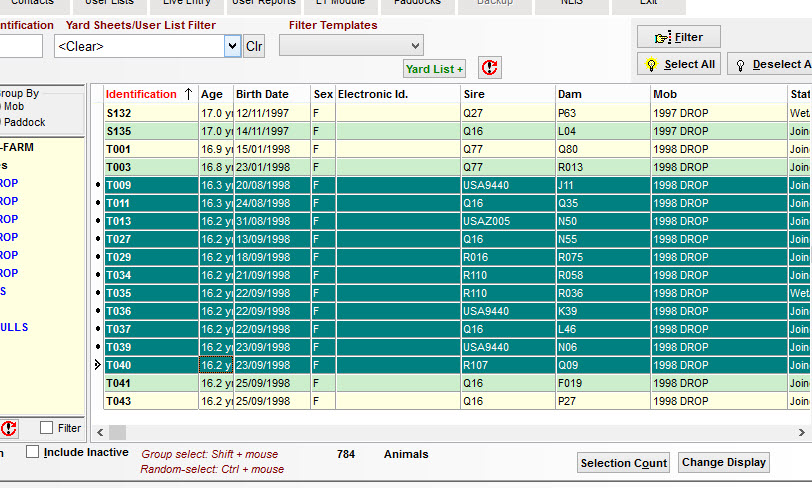
Step 2
- Click on the File > export options > Weights, Scanning and Traits (Breedplan) menu option.
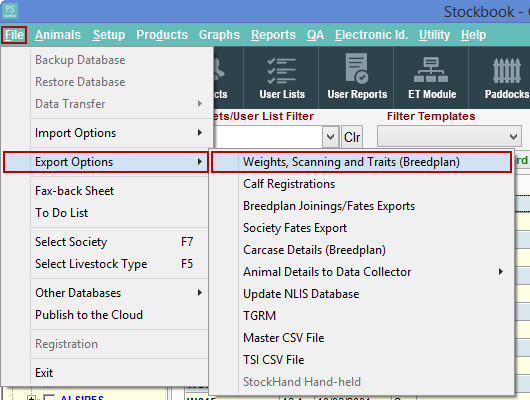
Step 3
- Select the option in Export Type that you wish to submit to Breedplan
- Weights, Traits and Scan.
- A weight observation code (Wts. Obs.Code) and an optional weigh date range can then be added. This will export data for any animals that have a weight of the specified type (and date range if specified).
- NOTE: Any trait (up to a maximum of 12) or scan measurement within 7 days of a selected weight will automatically be included in the export.
- Weights and Scan
- Same as above except traits will not be included in export.
- Scan Only
- Select the required details by inputting a range of scanning dates.
- Traits only (normal)
- Select the traits you want to export data for by specifying a range of measurement dates.
- NOTE: No more than 12 traits can be exported.
- Traits only (structural)
- The desired traits can be selected by specifying a range of measurement dates.
- NOTE: There is no limit to the number of traits that can be exported but only traits specified by Breedplan will be exported.
- Weights, Traits and Scan.
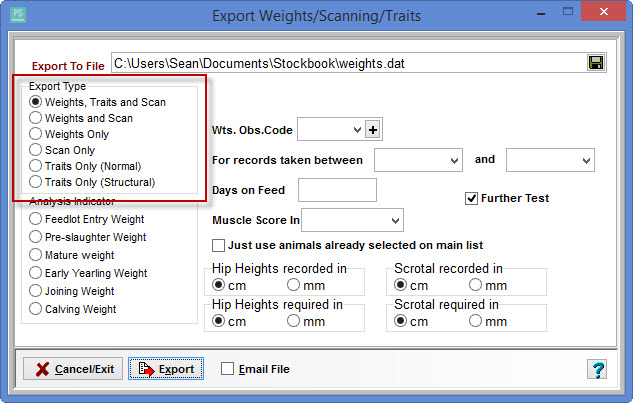
Step 4
- Select or leave blank the option in Analysis Indicator that you wish to submit to Breedplan.
- This section is used to specify how your information is to be analyzed by Breedplan.
Step 5
- Select the Wts. Obs. Code which corresponds to the data being submited.
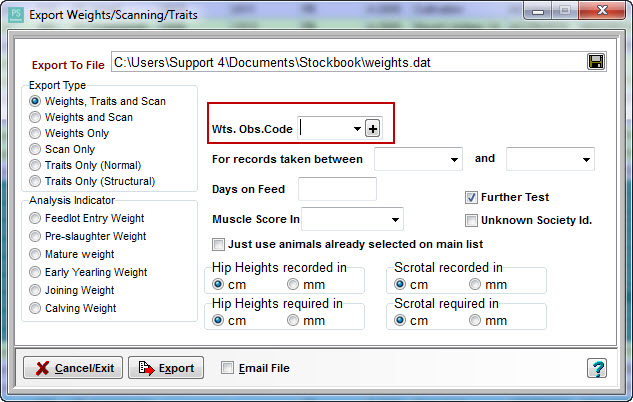
Step 6
- Tick the Just use animals already selected on main list box
- Select the appropriate Hip Heights recorded in option
- Select the appropriate Hip Heights required in option
- Select the appropriate Scrotal recorded in option
- Select the appropriate Scrotal required in option
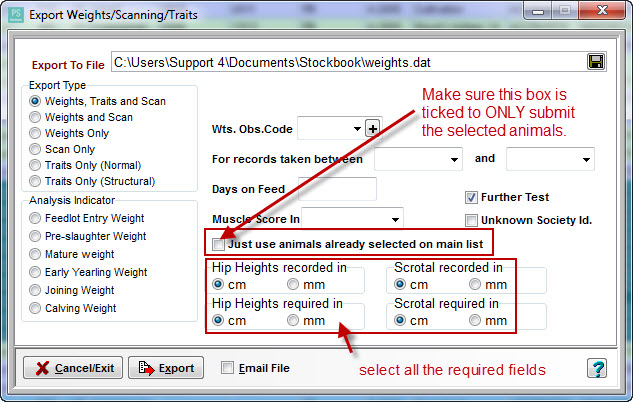
Step 7
- Click the Save icon to browse your folders and choose where you wish to save the file.
- Note the location of the file so that it can be sent to Breedplan at a later date
- Do Not open the file once it has been saved.
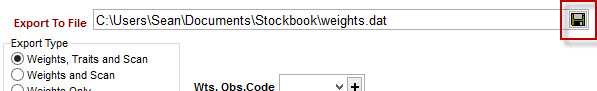
Step 7
- Click on the Export button to start exporting.
- You will be notified if any of the animals you have chosen do not have a weight of the specified type.
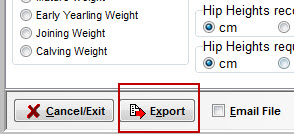
Was this helpful?
Not helpful (
) Very helpful

 Teamviewer
Teamviewer