PS Stockbook
How to Audit Stockbook
Summary
There are instances where Stockbook requires a ‘tidy up’ and users need to be able to identify the cattle that are still marked as active in Stockbook, but are no longer on property. The following Knowledge Base will talk you through the process involved in cleaning up the records in Stockbook.
Detailed Description
Before you begin, you need to have a list of all the stock on your property (or properties). This can be complied by scanning all of your tags as you handle your cattle (e.g. during pregnancy testing or calf marking). The aim is to have a collection of files from your reader that has all your existing tags on it. Once you have a full list of your livestock, you can then audit Stockbook and identify the animals that need to be disposed of in Stockbook.
1. Click on the User Lists button.
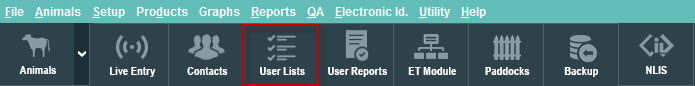
2. The User Lists box will then appear as shown below.
- Add a new User List by:
Select New > Name the list Current Tags > Select OK
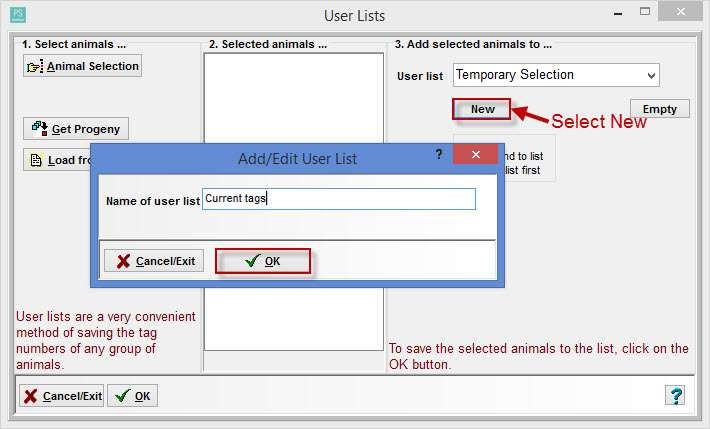
3. Import the current tags from your reader through the File > Import Options > Details from Data File.
- To see how to import CSV files click on this link: https://support.practicalsystems.com.au/Articles?id=2035
- When importing these files the only information that will need to be entered in the import screen is:
- Default Observation date
- The User List 'Current Tags' needs to be selected - This can be done by importing one file, or multiple files. If importing multiple files, you need to ensure you do not empty the selected user list before adding in the new animals.
4. Once you have finished importing the tag list. Select all animals on Stockbook.
- Go to Reports > Missing Animals.
5. This will bring up the screen below:
- In Step 3 select the Current Tags User list to compare your whole Stockbook against
- In Step 4 select either Temporary Selection or create a new user list to add the animals to that are not active on your property.
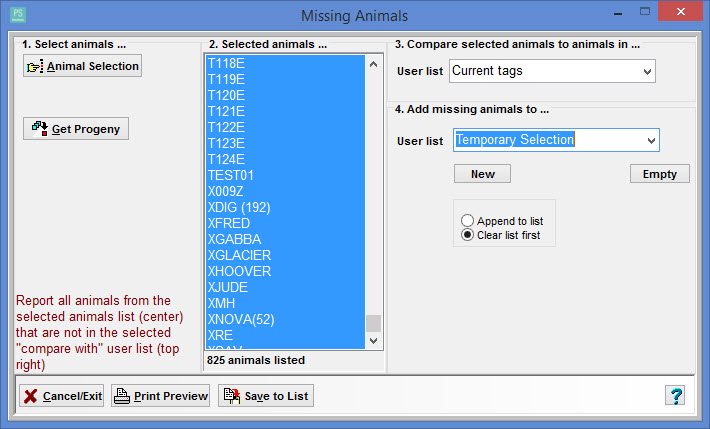
You will then be able to view the user list that has the missing animals in it.
Please ensure that you have also done an NLIS audit of your Stockbook if you are concerned about your stock numbers.
For NLIS audit instruction click the following link: https://support.practicalsystems.com.au/Articles?id=805

 Teamviewer
Teamviewer