PS Stockbook
Basic Animal Filtering
Summary
How do I select animals using the Filter?
Detailed Description
The following steps will assist you to find an animal or group of animals.
- More than one option may be selected from the drop down lists
- Any combination of the following Steps may be used
Step 1
- Click on the Filter Button

Step 2 - Location
- Mob
- Select from the drop down list or select <All Mobs>
- Group
- Select from the drop down list or select <All Groups>
- Paddock
- Select from the drop down list or select <All Paddocks>
- Property
- Select from the drop down list or select <All Properties>
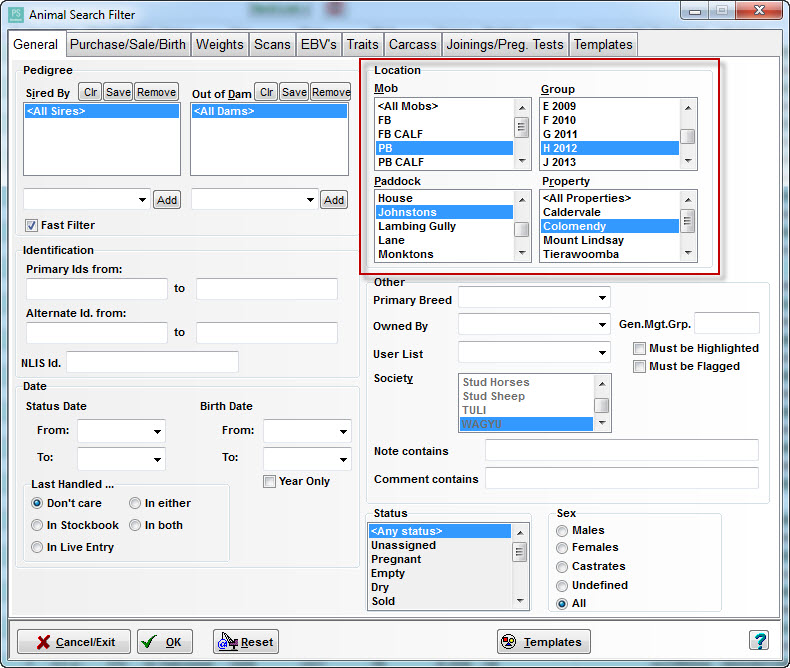
Step 3 - Date & Last Handled
- Date
- Status Date
- Enter a date From:
- Enter a date To:
- Birth Date
- Enter a date From:
- Enter a date To:
- Status Date
- Year Only
- Tick the box to search by Year Only
- Last Handled ...
- Select from the available options to narrow the filter

Step 4 - Status & Sex
- Status
- Select from the drop down list or select <Any Status>
- Sex
- Select from the available options

Step 5
- Click on the Reset button if you want to clear your selections and start again from Step 2, or
- Click on the OK button to filter your selections
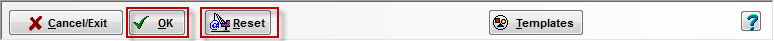
Step 6
- Your filtered animals will now appear on the main screen
- If you selected Sold or Dead/Disposed in Status, no animals will appear on the screen
- Tick the Include Inactive box to show the animals
- The Sold or Dead/Disposed animals will now appear on the main screen in red italics


Step 7
- Click on the Clear Filter button to return to the main animal listing
-

-
- NOTE: The Clear Filter button will only show when there is an active filter on
Return to Page
Was this helpful?
Not helpful (
) Very helpful

 Teamviewer
Teamviewer